E Shram Portal: The main aim of the portal is to register those unorganised workers and labours who don’t get counted or come under any type of unorganized sector. E Shram Portal is a National Database (NDB) that will help the government to collect data and create statistics regarding the situation of unorganized sectors across the country. The Ministry of Labour and Employment has developed this portal to create more jobs and schemes in the future for workers. The ministry will keep checking the e-shram portal regularly to know the updates regarding the total number of registrations. This article will help you assemble the information about what exactly e-Shram is and how you can register yourself in E-Shram Portal to get E-Shramik Card on the official website eshram.gov.in.
About E Shram Portal
Initiated by the Ministry of Labour and Employment and launched by Prime Minister Narendra Modi E Shram Card is the ‘Unique Identification Number Card’. The main objective of e-Shram is to provide the full database to State and Central Governments to tackle any type of crisis like Covid-19 in the future, sharing of information to other States and Ministries regarding Social Security Schemes, integrate different Social Security Schemes like PM-SYM, PMJJBY and PMJAY, managing the current residence of migrant workers, assuring their movement from formal to informal sectors, welfare benefits to migrant and construction workers.
Workers can get themselves registered on the E Shram Portal by visiting the official website eshram.gov.in. There is no registration fee for E Shramaik Card whether you are registering Online or Offline i.e. visiting Common Service Centre’s (CSC’s).

E Shram Portal CSC Login Details
| Authority | Ministry of Labour and Employment |
| Name of E Portal | e-Shram Portal |
| Category | Scheme |
| Launched By | Prime Minister Narendra Modi |
| Card Name | Unique Identification Number Card |
| Objective | to provide employment to workers and labours |
| Registration Limit | 38 crores under one portal |
| Commencement of Registration | 26.08.2021 |
| Number of Registration till now | 1206944+ |
| Official Website | eshram.gov.in |
How to register in e-Shram Portal?
The steps to register in the e-Shram Portal are given as:
- Visit the official website eshram.gov.in
- Home page will appear, and on the right hand of the screen, a box of ‘Register on e-Shram’ will be available.

- Click on that box, and a web page will open.
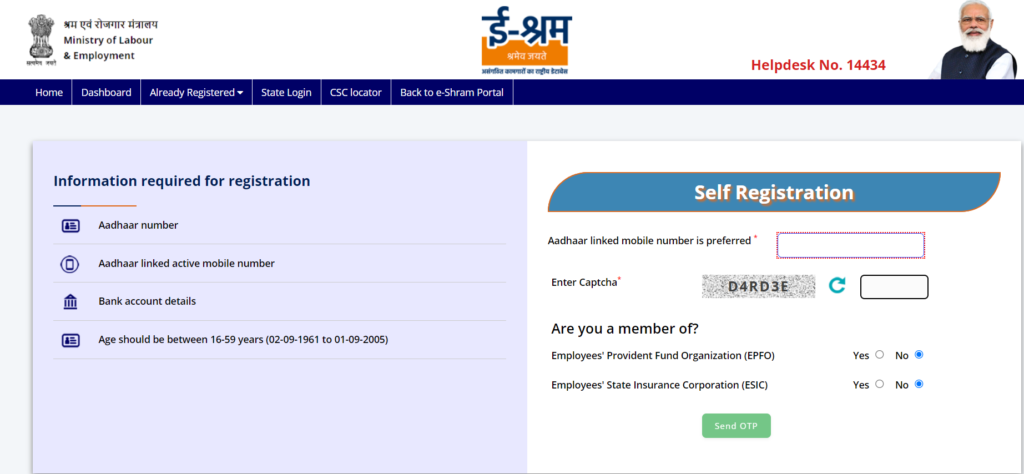
- Fill in the details asked, i.e., your mobile number, which is linked to your Aadhar Card.
- Now, enter the Captcha code appearing on the screen.
- Fill Yes or No regarding EPFO and ESIC.
- After filing all the details carefully, click on ‘Send OTP’ option.
- An OTP will come on your mobile number; now fill in the ‘OTP option’.
- After entering the OTP, fill in your Aadhar Card number read the Terms and Conditions, and then click on ‘Submit’ option.
- After completing all the above steps, an Application Form will appear on the page.
- Enter the details asked on the form, then click on the ‘Submit’ option.
- Take out its printout for future proof, along with multiple copies.
Documents required during e-Shram registration
Documents that are mandatory while registering in ई श्रम पोर्टल are as follows:
- Name,
- Occupation,
- Education Qualification,
- Birth Certificate
- Residence Proof,
- Family Details
- Date of Birth,
- Skills details,
- Aadhar Card,
- Ration Card,
- Mobile Number linked with Adhaar Card,
- Electricity Bill
- Bank Passbook.
What is e-Shram Card UAN?
After successfully registering in the E-Shram portal, workers will be allotted an e-Shram Card. The card will contain a 12-digit UAN (Universal Account Number), and with that UAN, they will be able to get notified about new schemes launched by the government so they do not need to visit the website separately to check about any new notifications about it.
Who can register for e-Shramaik Card?
The list of candidates who can register to get an E-Shramaik Card is as follows:
- Farmers,
- Agricultural Labors,
- Carpenters,
- Street Vendors,
- House Maids,
- Auto Drivers,
- Rickshaw Pullers,
- Drivers,
- Barbers,
- ASHA Workers,
- Salt Workers,
- Animal Husbandry Workers,
- Milk Pouring Framers,
- Leather Workers,
- Building and Construction Workers,
- Migrant Workers,
- Labelling and Packing,
- Newspaper Vendors,
- Fishermen Workers,
Eligibility Criteria for registering in e-Shram portal
There are certain eligibility criteria that applicants have to follow before registering themselves in the e-Shram portal, and those are as follows:
- Applicants age limit should be between 16-59 years.
- He/She should not be the member of EPFO and ESIC.
- He/She should come under unorganized worker category.
Key Pointers regarding e-Shram portal
The key pointers regarding the e-Shram portal are as follows:
- It is a National Database for Unorganized workers.
- In one portal 38 crore unorganized workers will be registered.
- Construction Workers, Migrant Workers, Street Vendors, Milkmen etc to be covered.
- Registration will start from 26.08.2021.
Benefits of e-Shram Card Scheme
The benefits of the E-Shram Card scheme are as follows:
- The benefits of the scheme will be given according to the eligibility.
- Rs. 2 lakhs to the families of workers who died accidentally during working hours.
- Rs. 1 lakh on partial disability.
- After the registration in E Shram portal, accidental coverage will also be provided to the workers and labours.
How to update e-Shram registered profile?
Registered workers or labours who want to change their residence address or entered any type of wrong information can edit their E-Shram profile by following the steps given below:
- Go to the official website of E Shram eshram.gov.in.
- On the right hand, a box with the option of ‘Already registered?’ update will appear.
- Click on the ‘Update’ option, and a new page with multiple options appears on the screen.
- Click on the ‘Already Registered’ option.
- A web page will appear, with two options to update the profile i.e. ‘Using Aadhar Card Number’ and ‘Using UAN Number’.
- If you are updating your profile with ‘Aadhaar Card Number’, then tap on it.
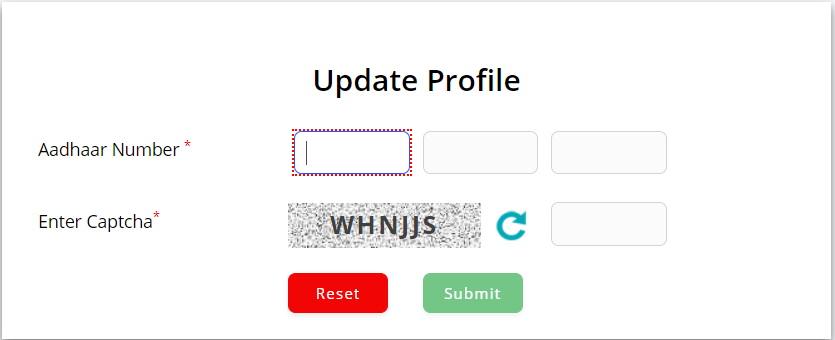
- A page will appear, enter your details i.e. Aadhaar Card number, captcha code.
- Click on ‘Submit’ option.
- After clicking on submit option, a page will appear with your details which you filled during registration process.
- Click on the option which you want to update, and after updating it.
- Click on ‘Update’ option.
Employment Schemes under e-Shram
The Employment Schemes that come under e-Shram are as follows:
- Mahatma Gandhi National Rural Employment Guarantee Act (MGNREGA)
- Deen Dayal Upadhyaya-Grameen Kaushalya Yojana (DDUGKY)
- Deen Dayal Upadhyaya Antyodaya Yojana (DDUAY)
- Prime Minister Street Vendor’s AtmaNirbhar Nidhi (PM SVANidhi)
- Pradhan Mantri Kaushal Vikas Yojana (PMKVY)
- Prime Minister Employment Generation Programme (PMEGP).
Social Welfare Schemes under e-Shram
The Social Welfare Schemes under e-Shram are as follows:
- Pradhan Mantri Shram Yogi Mann-Dhan (PM-SYM) Pension Yojana
- National Pension Scheme for Shopkeepers, Traders and Self-employed Persons (NPS-Traders)
- Pradhan Mantri Jeevan Jyoti Bima Yojana (PMJJBY)
- Pradhan Mantri Suraksha Bima Yojana (PMSBY)
- Atal Pension Yojana
- Public Distribution System (PDS)
- Pradhan Mantri Awaas Yojana-Gramin (PMAY-G)
- National Social Assistance Programme (NSAP) Old Age Protection
- Ayushman Bharat- Pradhan Mantri Jan Arogya Yojana (AB-PMJAY)
- Health Insurance Schemes for Weavers (HIS0
- National Safai Karamcharis Finance and Development Corporation (NSKFDC)
- Self Employment Scheme for Rehabilitation of Manual Scavengers.
Check PIB release about e-shram portal
What is the full form of EPFO and ESIC?
EPFO stands for Employee’s Provident Fund Organization and ESIC stands for Employee’s State Insurance Corporation.
Will UAN remain a lifetime in worker and labour life?
Yes, UAN will remain lifetime in workers and labour life. It can be updated but cannot be changed.
What is the definition of unorganized workers?
Part-time worker, self-employed worker or any salary earning worker who works for the unorganized sector is called unorganized workers and they are not part of EPFO and ESIC.
How many unorganized workers can register under one portal of e-Shram?
38 crore workers can register under one portal e-Shram.
Can registration of e-Shram be done through offline mode?
Yes, e-Shram registration can also be done offline by visiting the nearest Common Service Center.
What is UAN?
UAN is an acronym for Universal Account Number which is a 12 digit number allotted to each worker who registered themselves on the e-Shram portal.
