Madras University Result 2024: Madras University has declared the results for all the Undergraduate/ Postgraduate and other professional courses. The results have been declared for the examinations held by the University recently. The University is publishing the results online on the official website.
In this article, we are providing information on the Madras University Result 2024. University students can check their results in this post. Check a detailed process to check results on the portal online. Direct links to the results are also provided in the post.
Madras University Result: Overview
| Article Category | Results |
| Result for | UG and Postgraduate examinations |
| University Name | Madras University |
| University Location | Chennai, Tamil Nadu |
| Affiliated to | UGC, ACU, NAAC, AIU |
| Courses Offered | UG/ PG/ Professional courses |
| Result Status | Declared |
| Mode of result declaration | Online |
| Official University Website | www.unom.ac.in www.ideunom.ac.in |
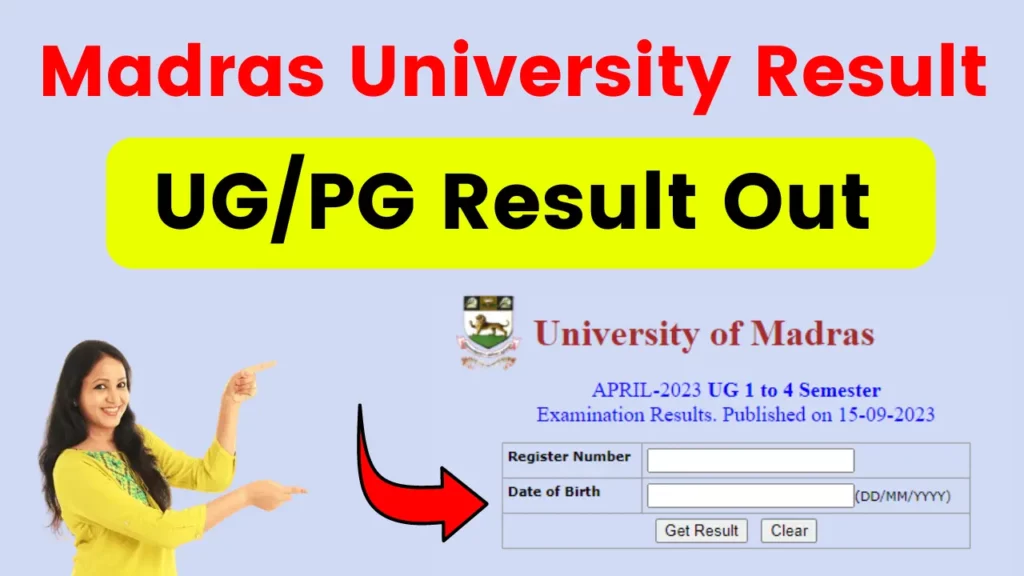
Madras University Result 2024
The university is declaring results for all the professional Degree exams, Undergraduate exams, and postgraduate examinations. The results of these course programs are declared for regular and supplementary examinations.
In addition to this, the University has also declared the results for the ML Degree Examinations. Students in this degree program can also check their results by entering their registration no.
Check UNOM UG PG results.unom.ac.in
Students at the university can check their results online. To check the University results, students can follow the steps below. Students may also check their results by clicking on the direct link provided in the article.
Step 1: Students can visit the official portal of Madras University @results.unom.ac.in. On the portal’s home page, click on the link to the UG/ PG Results.
Step 2: On the link-directed page, students will have to log in using their login credentials. Enter your registration number and click on Get Result. Your results will be available on the screen.
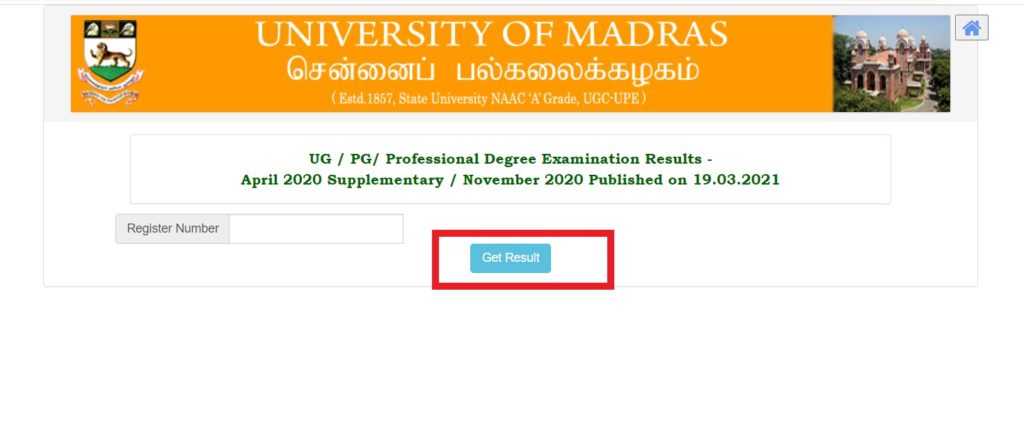
Students can download the results and secure a printout for future reference.
Madras University Results- Institute of Distance Education
If you are a distance education student at the university, you can also check results online. The institute released the results for the same. Follow these steps to view your result.
Step 1: Go to the official website portal for distance education under Madras University @ideunom.ac.in. Students can click on the Examination tab in the menu bar on the portal’s home page.
Step 2: Clicking on the tab, students will see a link to the Exam Results in the drop-down list. Click on the link to move to the result page.

Step 3: On the open page, applicants will see three sets of results. Applicants must enter the enrollment number and click the Submit button.
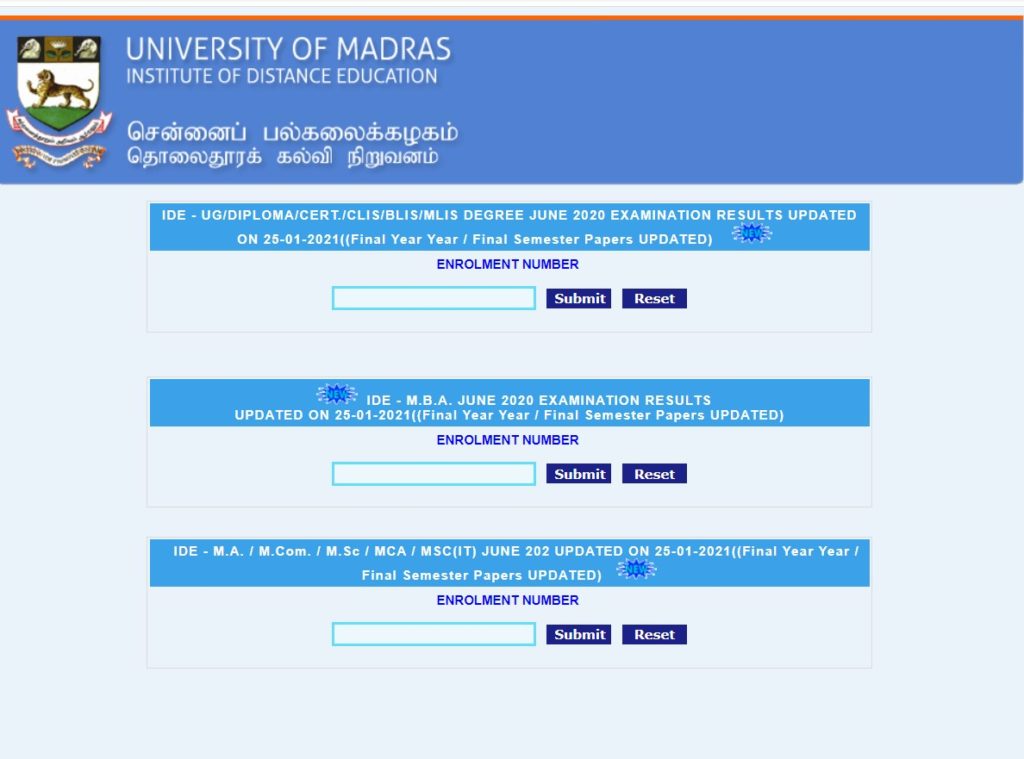
Your results will be visible on your device screen. We are providing direct links to all the results below. Students can simply click on the link and check their results.
Madras University Result Revaluation/Improvement
Students whose results have been announced by the authorities can also apply for revaluation. Revaluation and improvement are for all the students who are unsatisfied with the results. All such students can undergo revaluation of their sheets.
University students have to apply for revaluation by filling out the improved application form released. Students who want to sit for revaluation can fill out this application form and go for revaluation. The university receives Revaluation Application forms within a period of 15 days after result declaration.
Also Check-
- B.Sc Result 2024
- B.A Result 2024
- B.Com Result 2024
- University Result 2024
- BBA Result 2024
- MA Result 2024
- BCA Result 2024
- B.Ed Result 2024
Details on the Madras University Result
Students can check for the details available on the Madras University results of the students. Your result will contain details like:
- Name of the Student
- Gender (Male/ Female)
- Roll number of Student
- Name of Examination
- Semester
- Subject wise Marks
- Result
- Overall Status (P/ F)
- Essential instructions
Frequently Asked Questions
How can I view my Madras University Result?
Students of the university who want to view the results can check their results online through the university’s official website. Students can follow the steps detailed in the article to view their results.
When will the Madras University release the Professional Examination Results?
The University released the results for various courses.
